HOW TO CHANGE YOUR MARIJUANA DOCTOR ON THE OMMU REGISTRY
Whether you are joining us or leaving us, we want to make things easy for you. To make changes we need to go through the OMMU. The OMMU or Office of Medical Marijuana Use manages the accounts of all registered medical cannabis users in the state of Florida. Fortunately, the state has made your profile and account accessible online through the OMMU so you can update it whenever, from wherever.
To change marijuana doctors you only need to do the following:
- Login to the patient portal
(The website address is https://mmuregistry.flhealth.gov/ Click “Log in” on the top left next to “Home”. Your username to login is the email address you gave when you first signed up. Your password was created at that time too, if you don’t remember it you will need to use the reset password link. If you don’t have access to that email or don’t know what it is only your current doctor or the MMU help line ( phone # (800) 808-9580 ) can change your email address for you so that you can reset the password and access your account.)
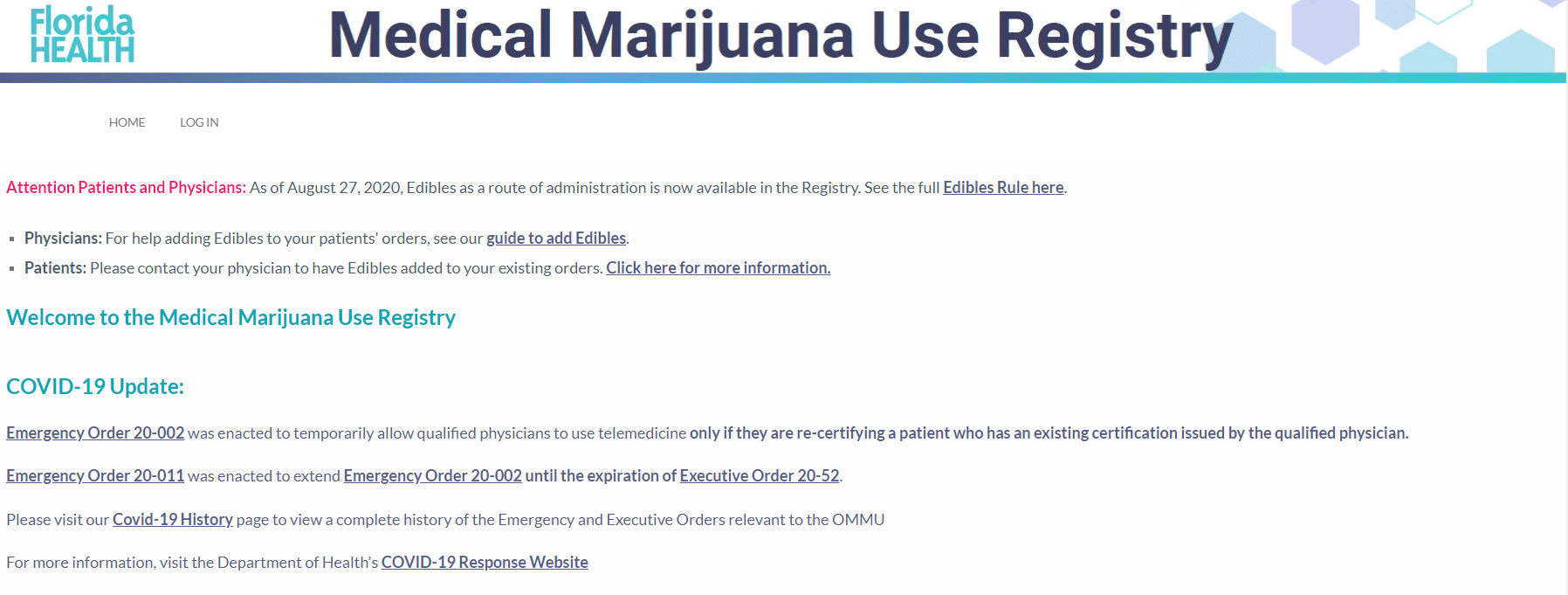
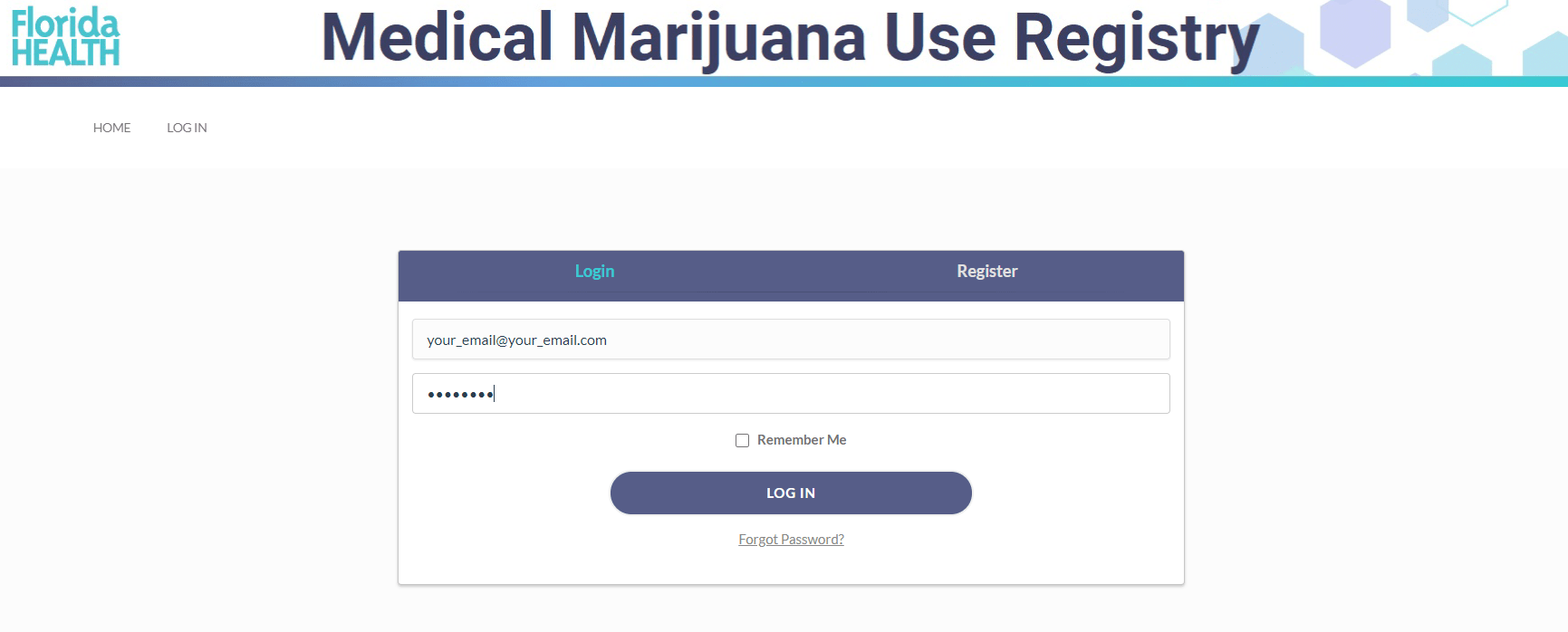
2. Check “Your Profile”
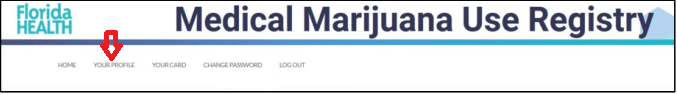
3. Click ‘Manage Profile Details’(button near the bottom of your profile information)
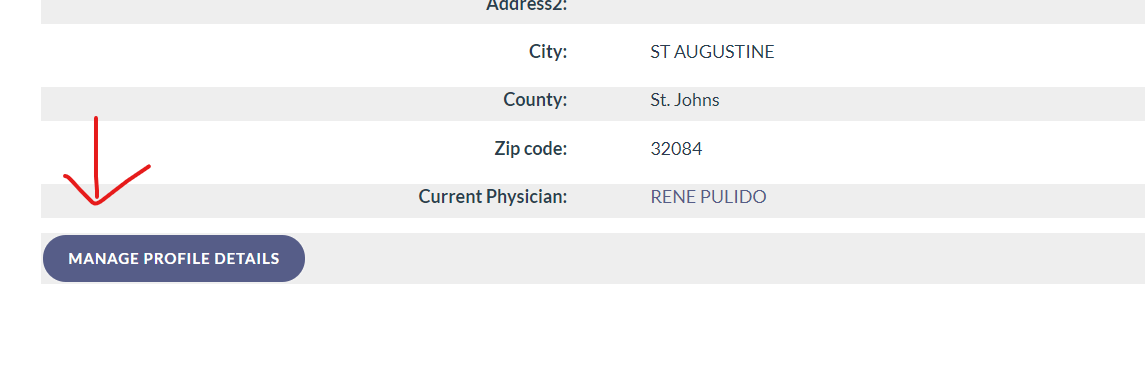
4. Click “Leave Your Current Physician”
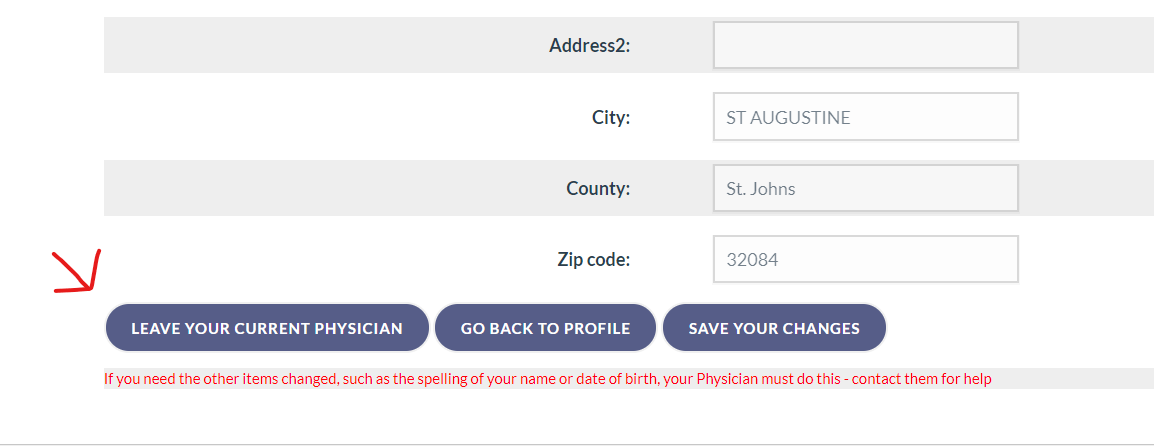
4. Just click confirm in the pop up box and you’re done!
It’s that easy to change your marijuana doctor.


